Adding, editing and delete routes
MockIt allows you to add, edit and delete routes. This short guide will explain how.
Adding routes
When adding a new route click on the button "Add Route".
You will be shown a modal dialog which allows you to configure your new route.
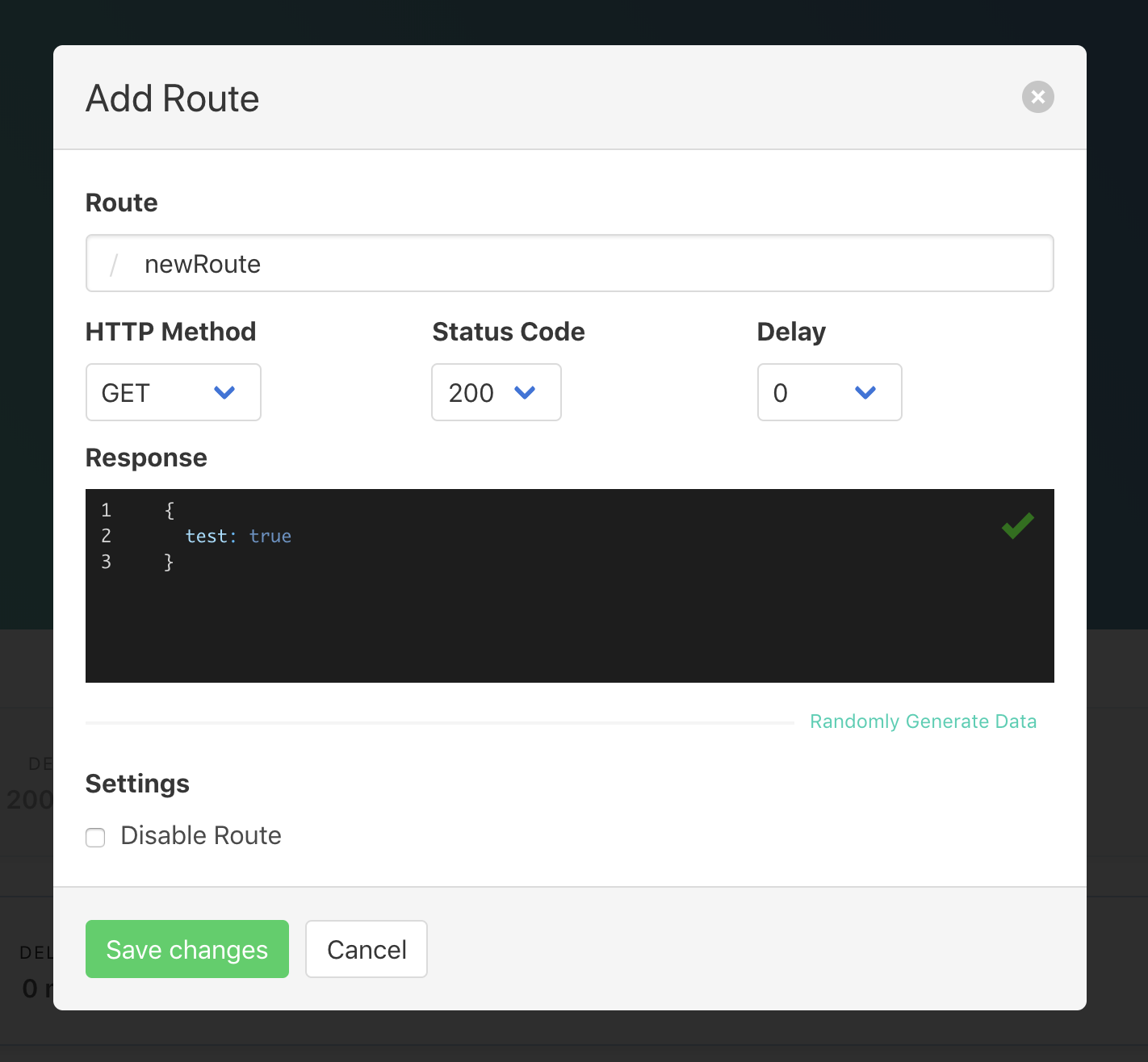
As you can see in the photo above, you can change your route name by entering in the first input field. You can then use the dropdowns under the name to configure the HTTP method, status code and add a delay if wanted.
You can also use the text area to enter your JSON response.
Clicking Save changes will save the changes to the configuration file and the server will be updated.
Editing routes
If you want to edit a route, click the Edit button seen on the dashboard.
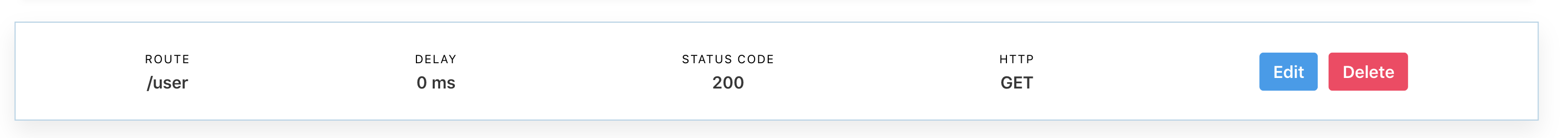
Clicking Edit will show the route model where you can edit anything you like on the route.
Deleting routes
If you want to delete a route, click Delete button seen on the dashboard.
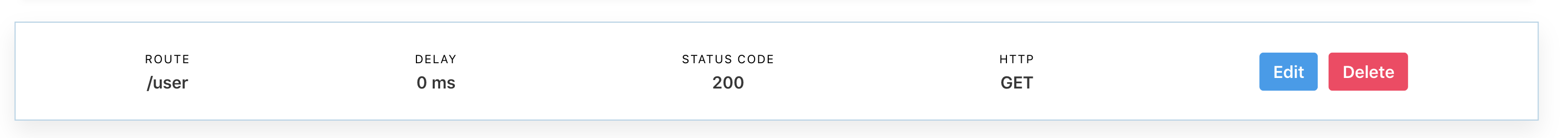
This will show a configuration dialog.
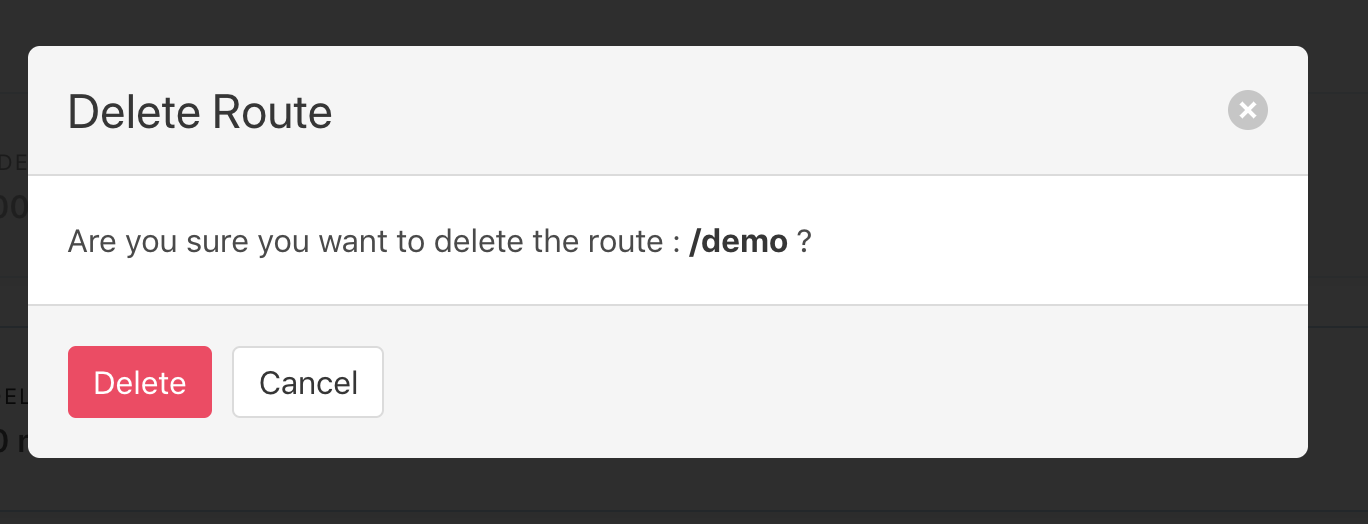
If you click on the Delete button the route will be removed and the server will be updated to reflect the new change.
Disabling a route
Disabling a route will stop any response from the server for that route. To disable a route click edit on the route.
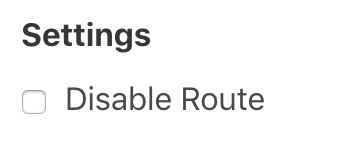
Then click on the disable route checkbox seen in the modal.